


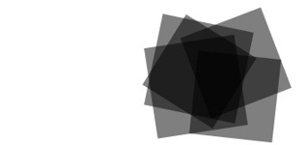
You Can't Make Payments Here Anymore...
...And That's a Good Thing
Now Without Payment Processing Fees!
Making your payment online is now cheaper, quicker and easier than ever before.
Just follow these simple steps.
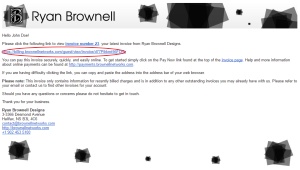
Step 1: Recieve Your Invoice
Invoices are now distributed via a hyperlink link included in your invoice notification email message.
To access your invoice, simply click on the link in the message. If you have difficulty doing this you, can copy and paste the link into your web browser's address bar.
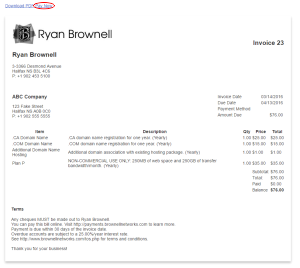
Step 2: Click Pay Now
After clicking the link your invoice will be displayed. At the top of the invoice are two links: one to Download PDF, the other to Pay Now. Click on Pay Now to continue.
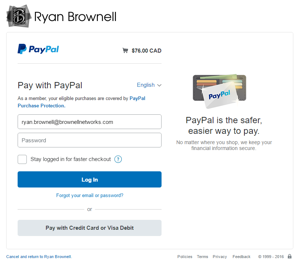
Step 3: Submit Your Payment Details with PayPal
You can now use your PayPal account OR your credit card to make your payment. You do not need a PayPal account to submit a payment. Simply complete the form and click on Pay Now.
Step 4: Relax
Once your payment has been submitted, you will be returned to the invoice page with the payment amount applied to the bill.
You now have one less bill to worry about. Take a deep breath and relax.
